Computer Preventive Maintenance
Computer Preventive Maintenance: In today’s digital age, your PC is not just a tool; it’s an essential part of your daily life. To ensure your computer operates at its best, proper Computer maintenance is vital. Here are some expert tips to keep your PC running smoothly:
Regular Software Updates:
Always keep your operating system, drivers, and software up to date. Updates often include security patches and performance enhancements that can improve your PC’s stability and speed.
Run Antivirus Scans:
Run antivirus scans regularly to protect your system from malware, viruses, and other online threats. Invest in reputable antivirus software and schedule scans to run automatically for peace of mind.
Clean-Up Disk Space:
Over time, your hard drive can become cluttered with unnecessary files, slowing down your PC. Use disk cleanup tools to remove temporary files, cache, and other junk data to free up space and improve performance.
Defragment Your Hard Drive:
Regularly defragmenting your hard drive can help organize data more efficiently, leading to faster reading and writing speeds. Many operating systems have built-in defragmentation tools, or you can use third-party software.
Manage Startup Programs:
Control which programs launch at startup to reduce boot times and system resource usage. Disable unnecessary startup programs to streamline the startup process and improve overall performance.
Keep Your System Cool:
Overheating can cause hardware components to degrade faster and lead to performance issues. Ensure proper airflow by cleaning dust from vents and fans regularly. Consider using a laptop cooling pad or additional case fans for better heat dissipation.
Backup Your Data:
Protect your important files and documents by regularly backing up your data to an external hard drive, cloud storage, or a network drive. In the event of hardware failure or data loss, having a backup ensures you can quickly restore your files without losing valuable information.
Monitor Hardware Health:
Monitor temperatures, fan speeds, and other vital stats to monitor your PC’s hardware health. Use hardware monitoring software to detect potential issues early and take preventive measures before they escalate.
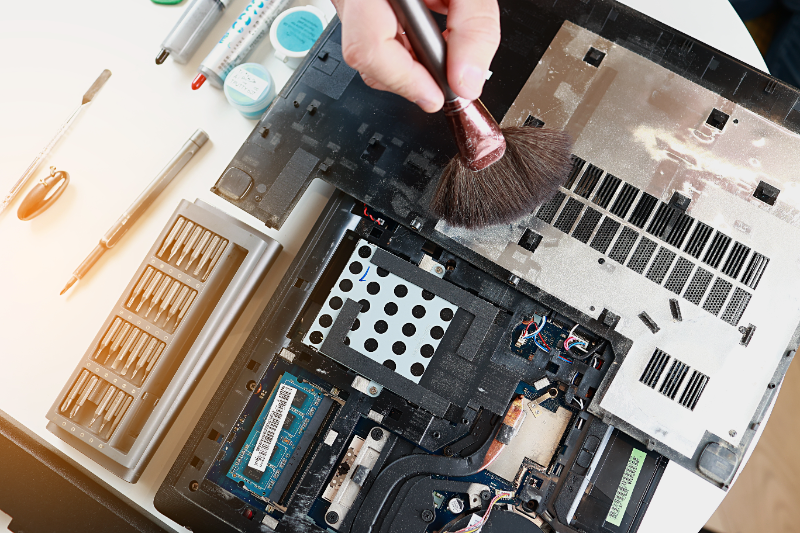
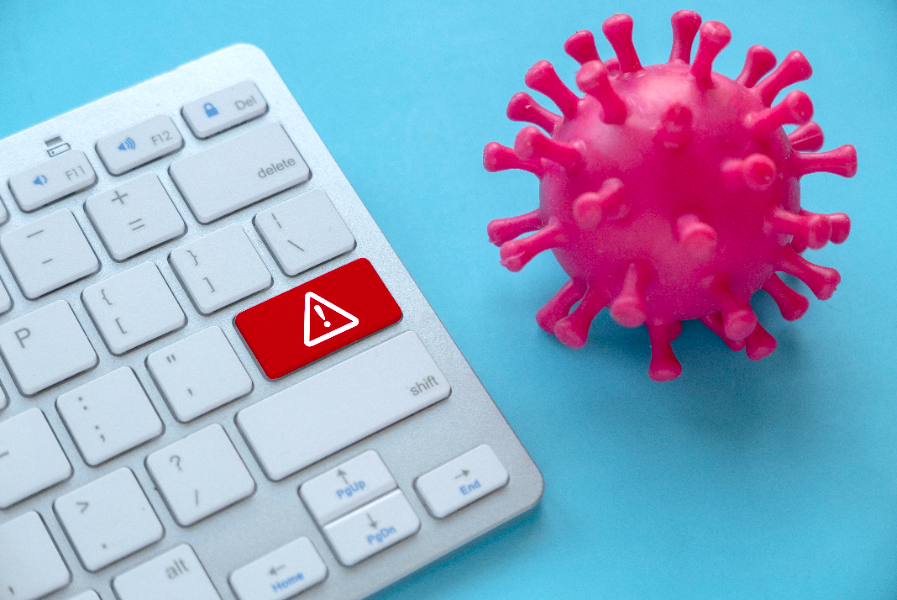
By following these PC maintenance tips, you can prolong the life of your computer, prevent performance degradation, and enjoy a smoother computing experience. Incorporate these practices into your routine to keep your PC running like new for years to come.
